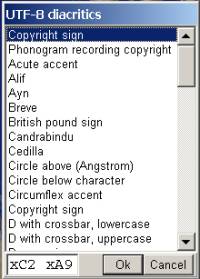Inserting diacritics in a record in MARC Report
To insert a diacritic in a record when editing in MARC Report:
- Using version 2: position your cursor and press <Ctrl + i>
- Using version 3: position your cursor and press <F3>
This will bring up the diacritic table that is appropriate for the character coding scheme used in the record.
This means that if the Leader position 09 (Character coding scheme) is blank (MARC-8), the diacritics table that should display will be for MARC-8 diacritics:
Be aware that some MARC-8 diacritics do not display properly in MARC Report, e.g., the copyright signs. They do display correctly in your system, if it supports MARC-8, however.
If the Leader position 09 (Character coding scheme) is 'a' (UCS/Unicode), the diacritics table that should display will be for MARC-8 diacritics:
Be aware that some UTF-8 diacritics do not display properly in MARC Report, e.g., the copyright signs. They do display correctly in your system, if it supports UTF-8, however.
Choose the appropriate diacritic from the list and click <OK> to insert the diacritic at the cursor position in the record.
Note that this only works in a MARC View of a record, it does not work in a Text View.
![[MARC Report]](/w/lib/tpl/dokubook/images/logo.jpg)