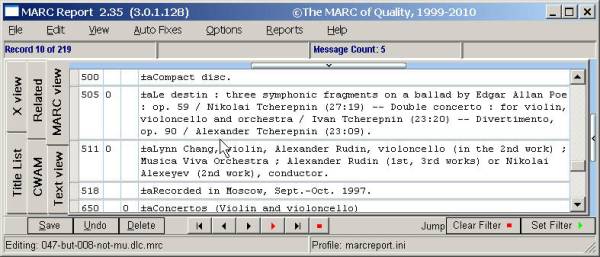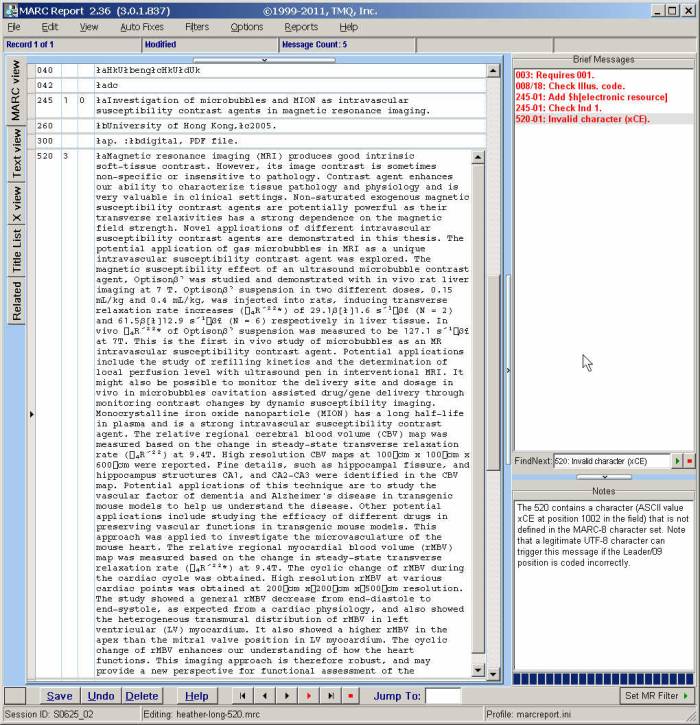MARC Report Version 238
If the screenshots on this page are too small, simply click on them to view the full-sized version.
The use of splitter bars and window sizing makes the version 238 display quite a bit more customizable. By folding up the fixed field panel at the top, and the Message and Note panels on the right, the main screen can now be sized as large–
–or as small as you would like:
In addition, very long fields will now display correctly and will not jump around on you in the main view when you try to edit them.
Note the 520 field in the screenshot below. Whenever a field is too large to completely display on your desktop, an internal scrollbar will–automatically–open on that field so that you may easily navigate to wherever you need to go:
![[MARC Report]](/w/lib/tpl/dokubook/images/logo.jpg)